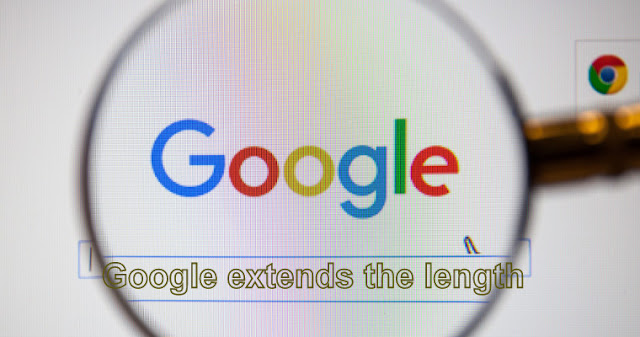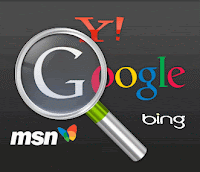Blog Par Adsense Approve Karane Ka Sahi Time:
Hii Dosto , Yah post unn new bloggers ke liye hai jinhone apne blog ko abhi haal hi me start kiya hai ya apne blog par Google Adsense ko Approve Karwana chahte hain. Iss post me mai aapko bataunga ki Aapko Adsense ke liye kb apply karna chahiye .Mera matlab hai ki kitne posts ho jane ke baad adsense ko Apply kar skte hain.
New Bloggers ke liye toh sbse bada Challenge Google Adsense Approve karwana hota hai. Aur Jab tak Blog par ads nahi show karte tab tk blogging karne ka maza bhi nahi aata . Kyuki Google adsense approve hone se hame ek insipiration milti hai aur jyada kaam karne ki.
और हाँ दोस्तों , मैं यह पोस्ट अपने अनुभव के आधार पर लिख रहा हूँ . मेरा motto यह है की मैं आपको adsense से related सही जानकारी दूँ.
Bahut se jagah aapne suna hoga ki google adsense apply karne ke liye hume 6 month ka wait karna hoga . Lekin mai nahi manta .Kyuki Mere iss blog ko maine 4 January ko shuru kiya tha aur mujhe 2 February ko adsense approval mil gya tha .Aur iska proof aap Blog Archive me dekh skte hain mene January me phla post daala tha .Aur ab aap mere blog par ads bhi dekh skte hain.
Toh Chaliye mai btata hu ki aapko Adsense Ko Apply karne se pahle kya kya taiyari karni padegi.
Blog Par Adsense Approve Karane Ke liye Jaruri Chize:-
1.Buy A Top-Level Domain :-
Friends, Agar aapne blog ko Blogger Platform par shuru kiya hai aur aapne abhi tak apne blog ke liye koi Domain nahi kharida hai toh aap jaldi se ek domain le lijiye .Aur dhyan rahe wo domain Top-Level Domain hona chahiye .Top Level Domain Ka Matlab ki (.com) hona chahiye na ki country based jaise .in ya .pk etc. Jaise mere blog ka Domain Name hai www.TechYukti.com . Toh aap bhi apne blog ka domain kuch iss tarah se hi le . “www.ABC.com “
2.Write Quality Posts at least 30:-
Apne blog ko customize karne ke baad aap apne blog ke topic se related km se km 30 achhe quality ke post daaliye . Achhe quality post ka matlab ki aapke ek post me kam se kam 600-800 words hone chahiye . Dhyan rahe ki aap job hi words likh rahe hain unka achha meaning hona chahiye .Aisa nahi ki 800 words ke chakkar me kuch bhi likhna chalu kar diya .
3.Create Contact ,About ,Terms ,Privacy Policy Pages:-
Dosto adsense approve karane ke liye jo Tisra sbse important chiz hota hai wo hai ki aap apne blog ka ek contact page banaye jisme .Aur ek page About us ka .. jisme aapke blog aur author ke bare me likha hona chahiye . Terms aur privacy policy page ko banane ke liye aap google me search kar skte hain. Iss tarah se jab ye sabhi page ready ho jaye toh apne blog par publish kar dijiye.
4. Wait for at least 50 Search Visitors Daily:
Dosto ,Achhe ache post agar aap daily post karte hain toh aapke blog ki alexa rank bhi improve hoti hai .Aur aapke blog par visitors bhi aate hain. Toh aap apne blog ka statistics ka analysis kijiye aur dekhiye ki aapke blog par bina promotion ke search se kitne visits aa rhe hain. Agar aapka search visit 50 se upar hai toh aapka blog adsense ko apply karne ke liye ready hai.
5. Alexa Rank Must be under 10 Lakhs:
Dosto yah koi jaruri nahi ki aapka alexa rank 10 lakh se niche ho tabhi aap adsense ke liye apply kar skte hain. Lekin agar aapke blog ki alexa rank 10lakh se niche hai toh aapka blog thoda better mana jayega . Agar aapka blog country specific hai jaise aap Hindi me blogging karte ho toh aapke blog ka India me rank 1 lakh se kam hona chahiye . Agar itna hai toh aap adsense ke liye ready hain.
6.Verify Your Blog With Webmaster :
Google ke dwara search console ki service webmaster me milti hain. Webmaster me apne blog ko verify kar dijiye . Isko verify karne se aapke blog par visitors kaise aa rhe hain , in sbki jankari milti hai. Aur yah bhi pata chlta hai ki aapke blog par visitors kis tarah ke keywords se aa rhe hain .
Webmaster ka main use hota hai Blog ko Google Search me lane ka . Isse aapke post search engine me jaldi aa jata hain.
7.Submit Your Sitemap in Google Webmaster:
Webmaster par account banane ke baad apne blog ka sitemap generate karke uska url webmaster account me submit kar dijiye . Isse aapke blog ke sabhi page automatic google search me index ho jayenge . Jo aapke blog par visitors lane me help karega.
8. Now Apply for adsense:-
Agar aapka blog ab running condition me hain toh aap adsense ke liye apply kar skte hain. Aur agar aapka blog abhi ache se nhi prepare hai toh aapko thoda aur time dena padega. Aur yah bhi dhyan rakhe ki aapne jo bhi categories add kiya hai abhi categories me kam se kam 2 post toh jarur hone chahiye . Aisa nahi ki humne 6-7 categories banayi aur kisi ek hi category me 30 post daal diya aur baki ke category me ek bhi post nahi . Tos iss case me aapka adsense approve nahi ho payega. Isiliye aap jyada category ke piche mat bhage .Bss unhi topic ko cover kare jo aapke blog ka title show karta hai. Aur wo chiz aapko ache se aati hai aur aapko uss chiz ko likhne me mazaa aata ho.
Iske baad apne blog ko ek new adsense account me apply kijiye ya fir agar phle se koi adsense approve hai jaise youtube videos ke liye toh bhi aap Adsense ki settings me jaker apply kar skte hain.
9.Apply Karne ke baad apne blog me ad lagaye:
Aap jab adsense ko apply karenge toh apply krne ke baad aap My ads me jaaker ek ads select kijiye aur apne blog me add kar dijiye .Iske baad aapka blog review ke liye process hoga .Fir aapko 2 din baad iske bare me email milega .
दोस्तों उम्मीद है की आप इन टिप्स को आजमाएंगे और आपका adsense अकाउंट भी Approve हो जायेगा .अगर आपको कोई प्रॉब्लम हो रही हो तो आप प्लीज मुझे कमेंट करके बताये .